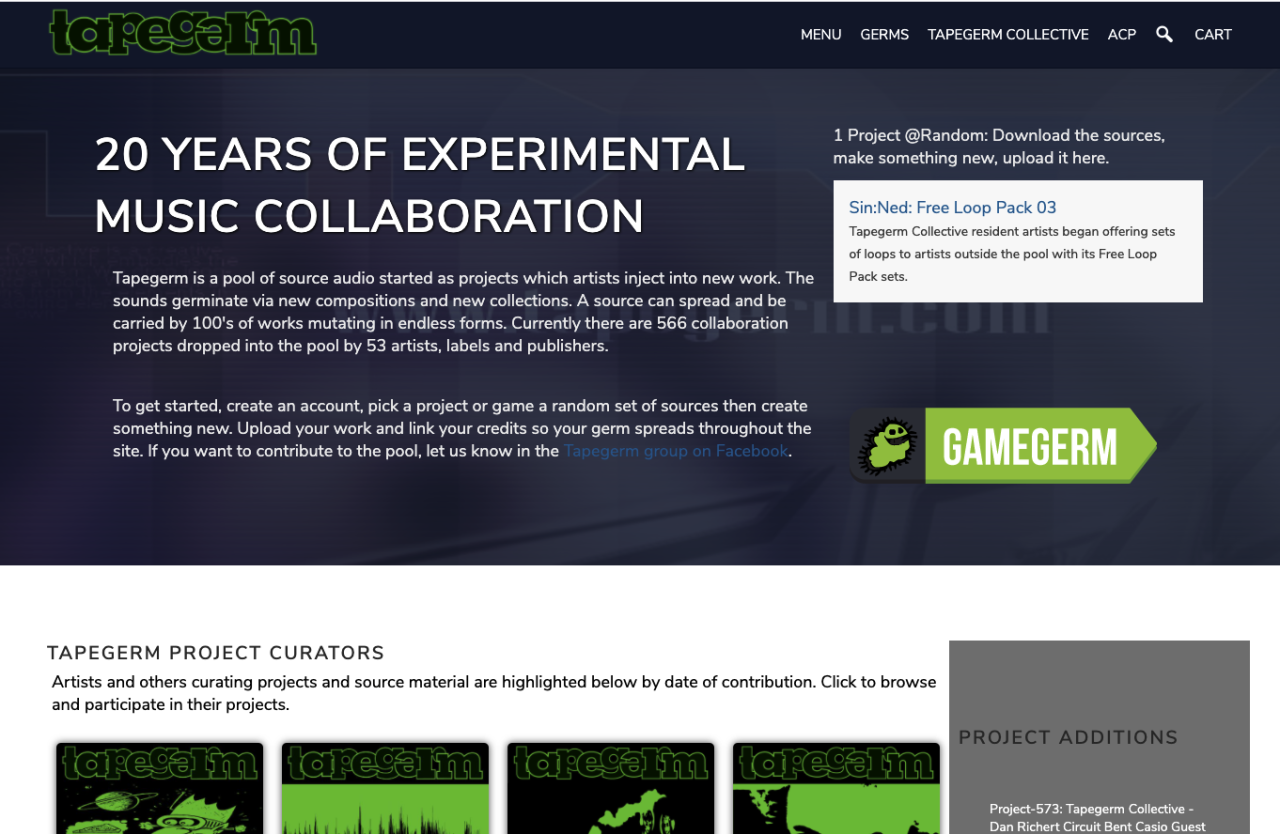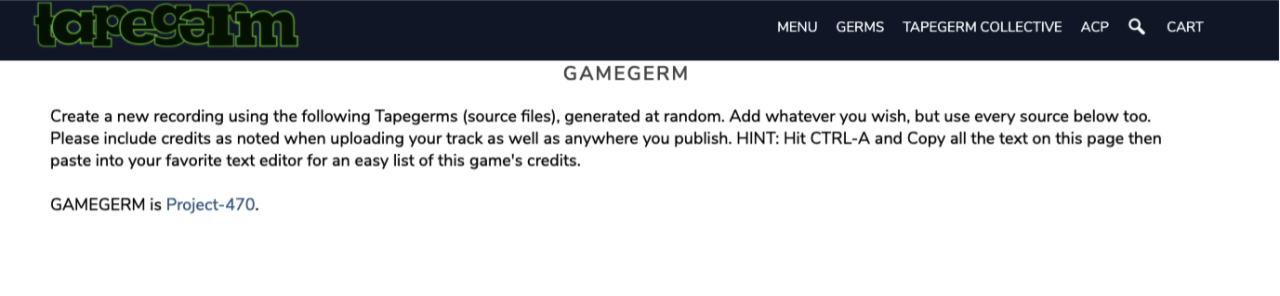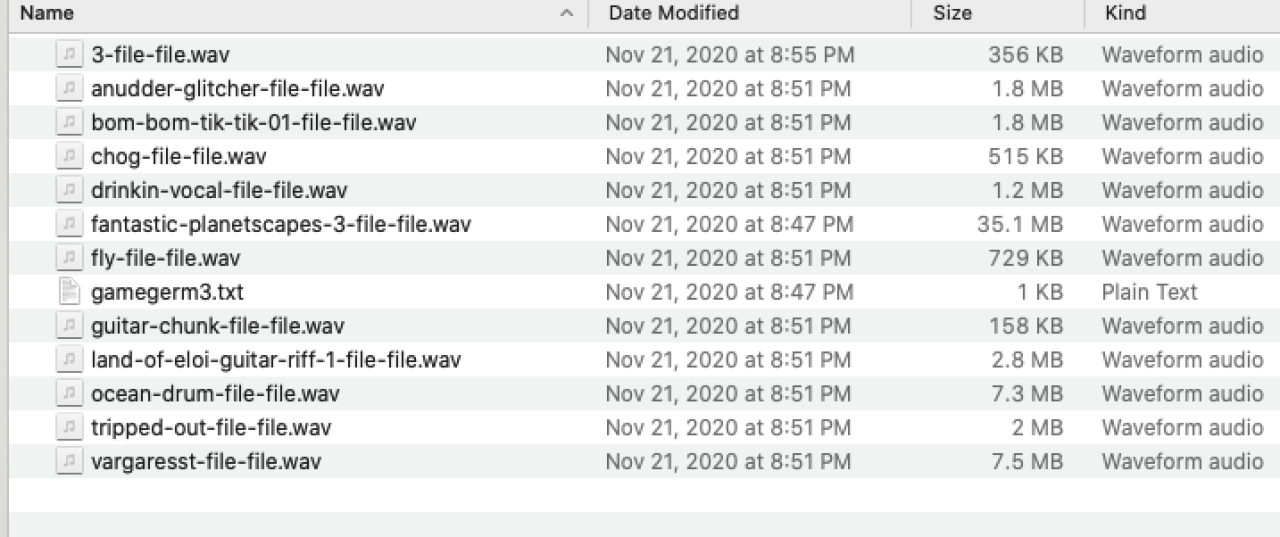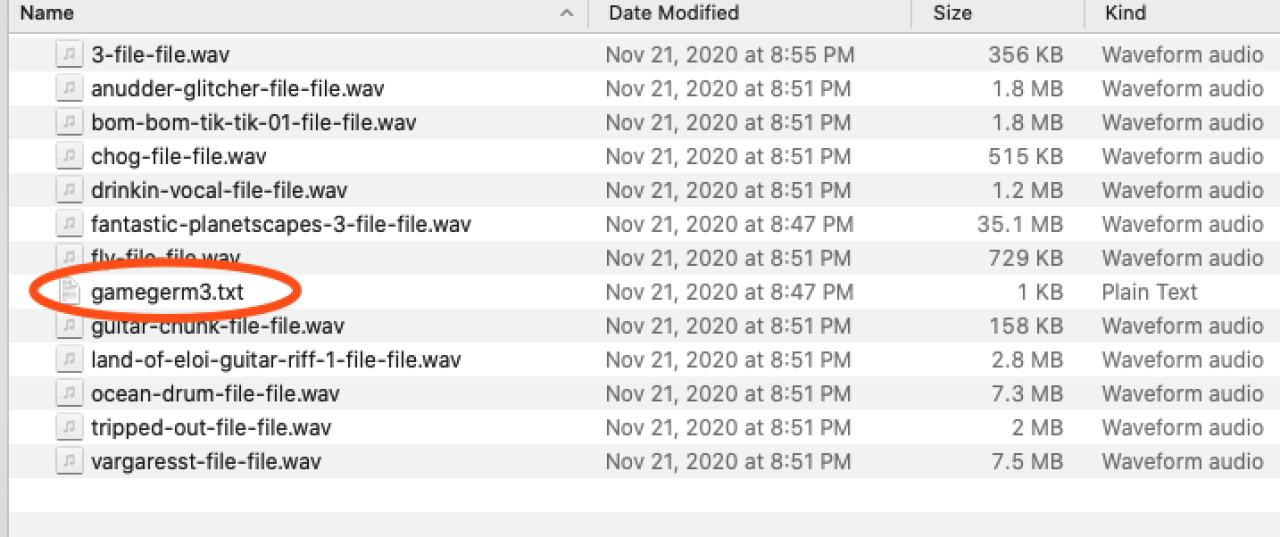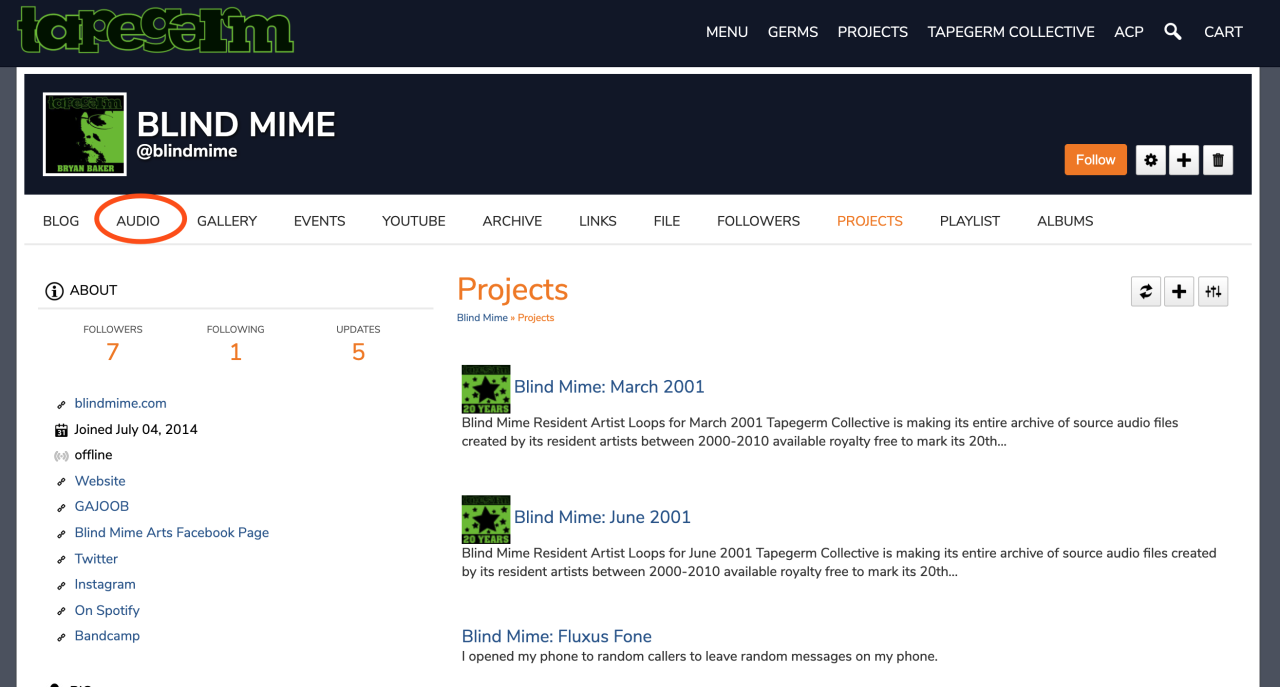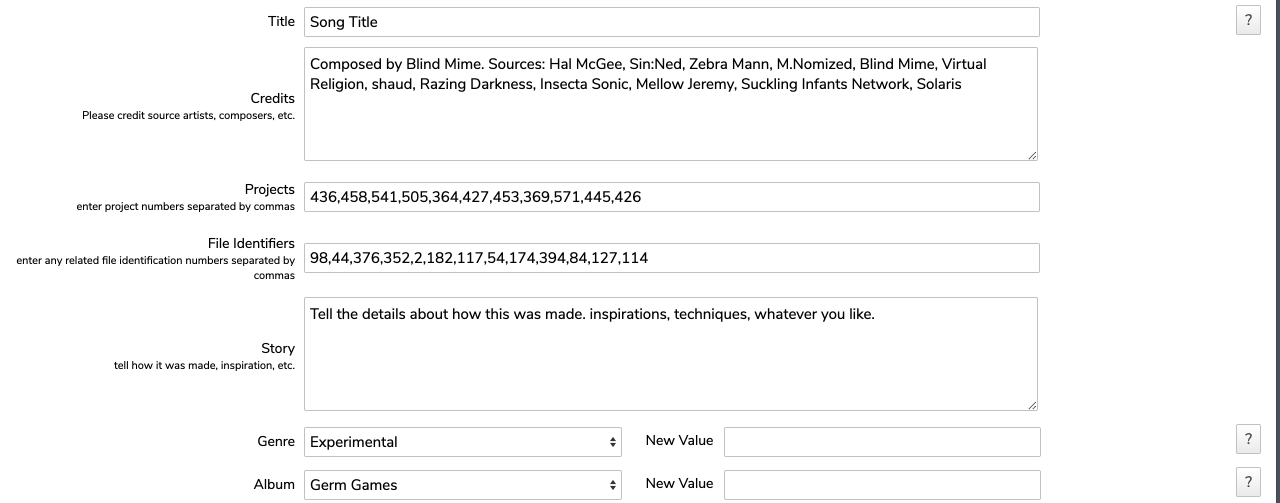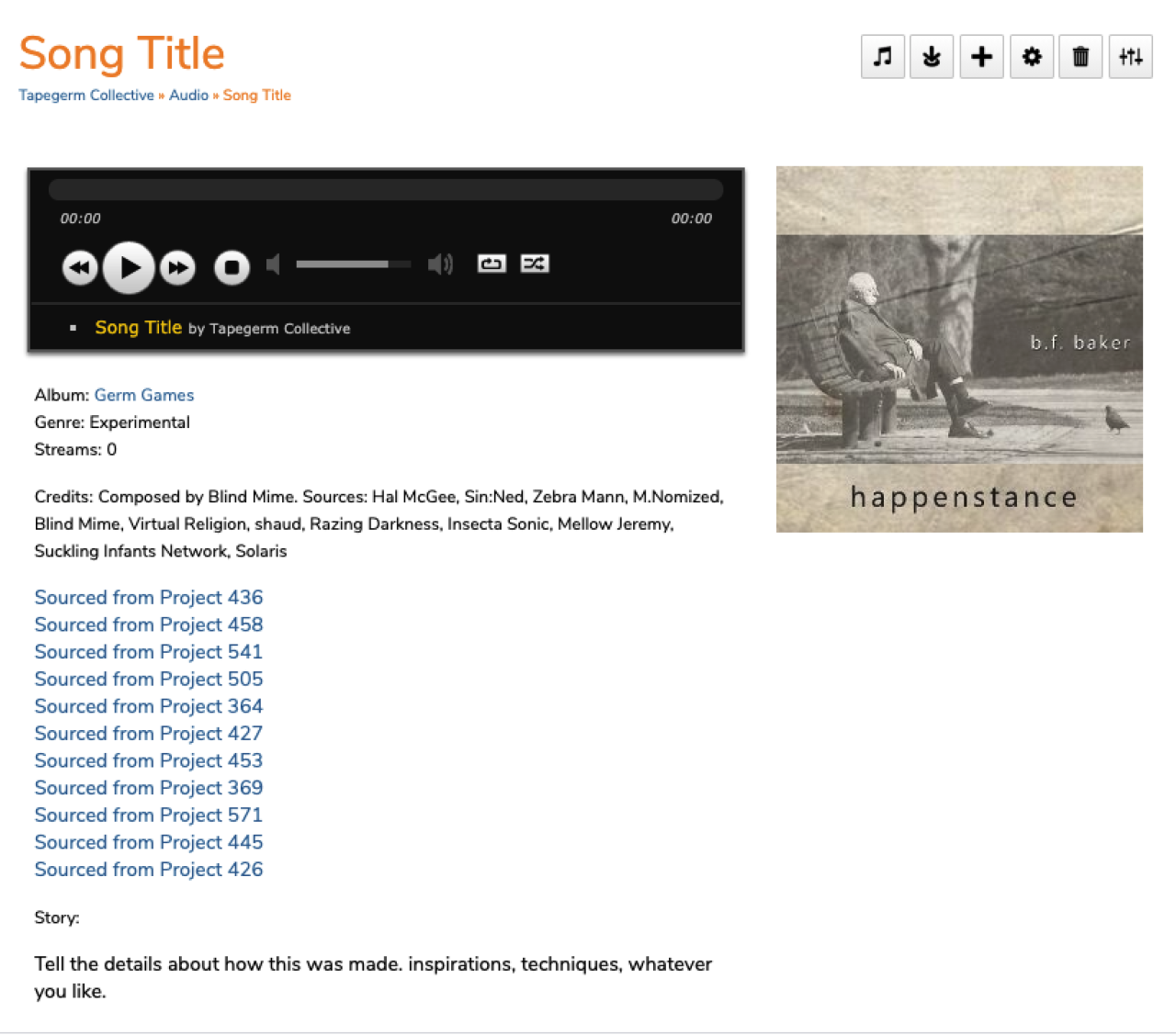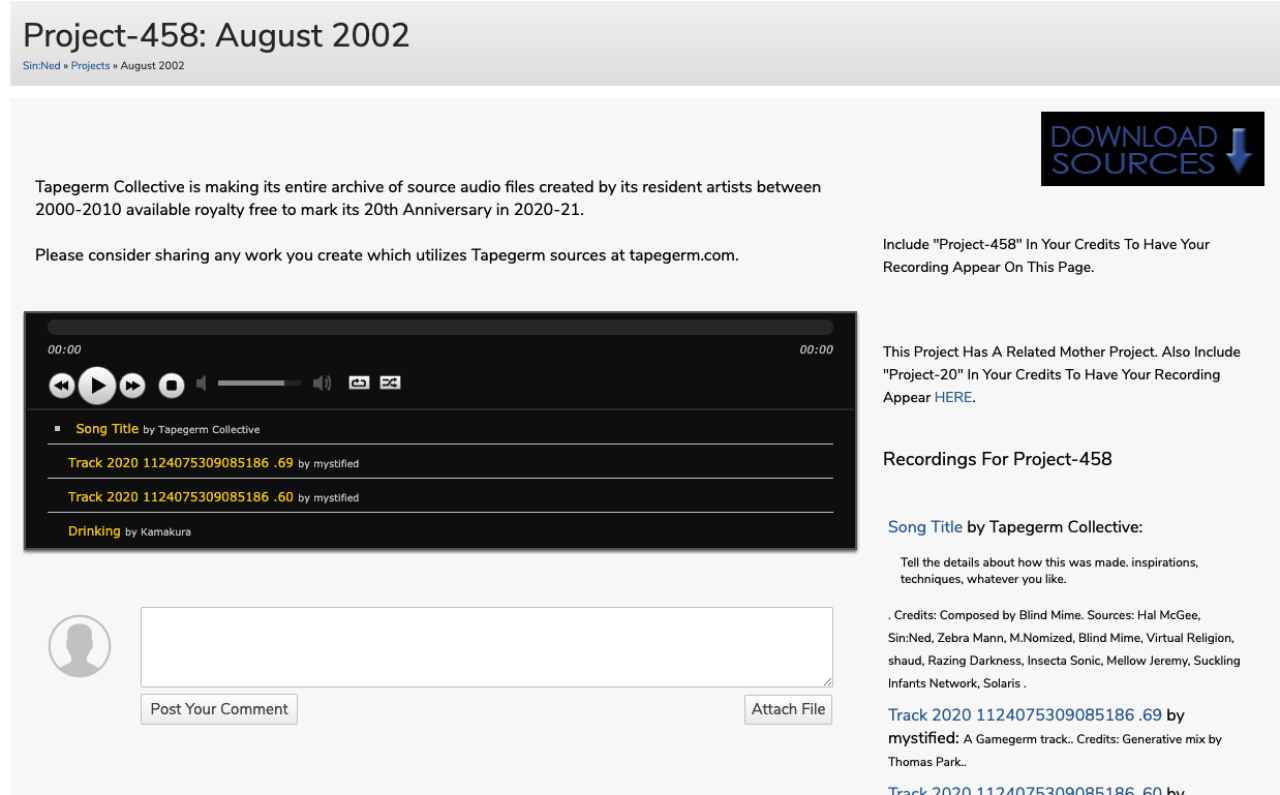@home
- Followers 13
- Following 1
- Updates 112
Tapegerm Collective began in May 2000, spawned from a collaboration at homemademusic.com where loops from a selection of diy cassette albums were dropped into a pool that artists used to create new music. A group of these artists formed a collective project to share loops and evolve the resulting music over time; currently mutating into its 20th year.
Gamegerm
Table of Contents:
What is Gamegerm?
START
Your Game
Create a Project Folder
Download the Source Files
Save the Meta Information
Create a Composition
Upload Your Composition
Enter the Meta Information (Credits)
Here's Your Composition's Detail Page
Tapegerm Mutates
-
What is Gamegerm?
Gamegerm is a challenge to create a new composition using a random set of source files. You must utilize ALL the source files in your composition, but you may add whatever you like and manipulate the sources however you like, of course.
Since the idea around Tapegerm is an organic growth of sound, you should credit the sources so your composition appears throughout the Tapegerm pool: on project pages, artist pages and even granular file pages. This way, we experience how the seeds an artist plants as projects and files evolve into new compositions.
Here's a step-by-step guide on how you might play Gamegerm.
-
Click the Gamegerm button on the home page to spin up your game. The game can also be generated from the GERMS menu at the top of every page. Each spin is entirely different.
-
Above is an example of the game page.
-
Create a project folder that contains all the sources and meta (credit) information for your composition.
-
Click the source name (below each artist graphic) to download each of the 10 sources you must use in your composition.
-
Copy the Project numbers, File numbers and source credits and save in a text file within the game's project folder.
-
Create a Composition
You must use ALL of the sources in your composition, but feel free to add anything you wish and manipulate the sources however you like. We suggest that letting sources retain some fashion of recognition intact lends itself to Tapegerm's general evolution overall in terms of listeners playing a playlist of tracks on a project page. This will make more sense as your Tapegerm experience lengthens.
-
On your profile page click the Audio tab to upload your composition.
-
Enter a title. Open the text file you saved in your project folder and copy each of the Project numbers, File numbers and source credits information into each of those entries. All other information is optional. Including something about how composing your piece is always good. We want to know. Add any additional credits.
-
The composition detail page contains a graphic (if you include one; and you should), a player, all the story and credit information and links to all the projects and files that may have been utilized.
-
Click the project links to see how they are being interpreted by other artists; how the Tapegerm evolves over time.
This is the idea.